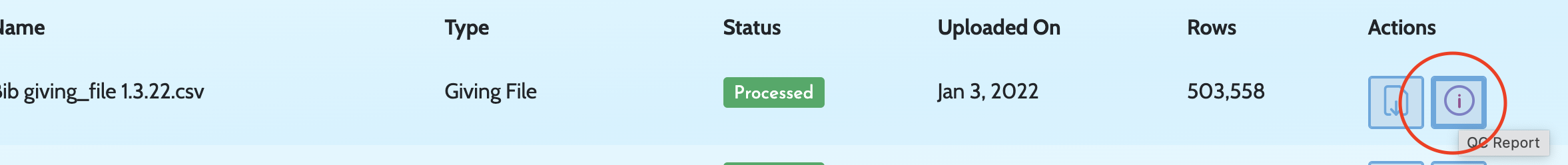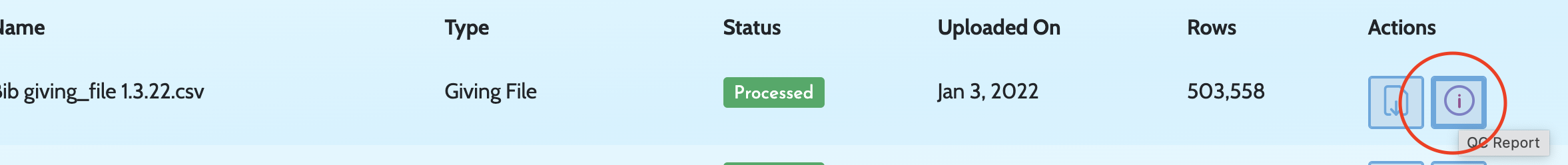When you upload a .csv constituent or giving file into GivingDNA it can take a few minutes for your data to process depending on the size of the file.
When you upload a .csv constituent or giving file into GivingDNA it can take a few minutes for your data to process depending on the size of the file. While we are processing your data, you will see it in the lower left corner of your browser in the "Processing Data..." drawer at the bottom of the screen.
Once the file is finished uploading, it will be visible in the File Uploads link in the Data box. 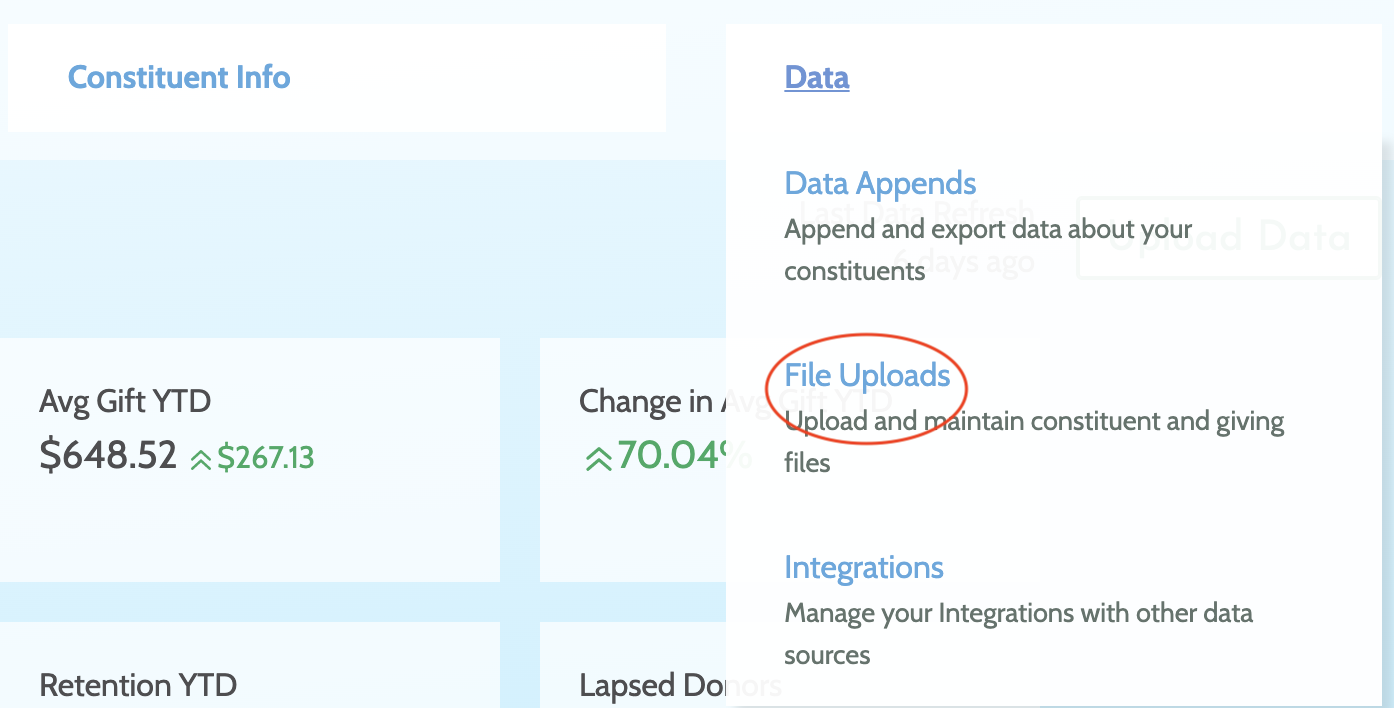
When you go to the File Uploads page you can view each file that has been uploaded, and review the QC report GivingDNA runs for each file.